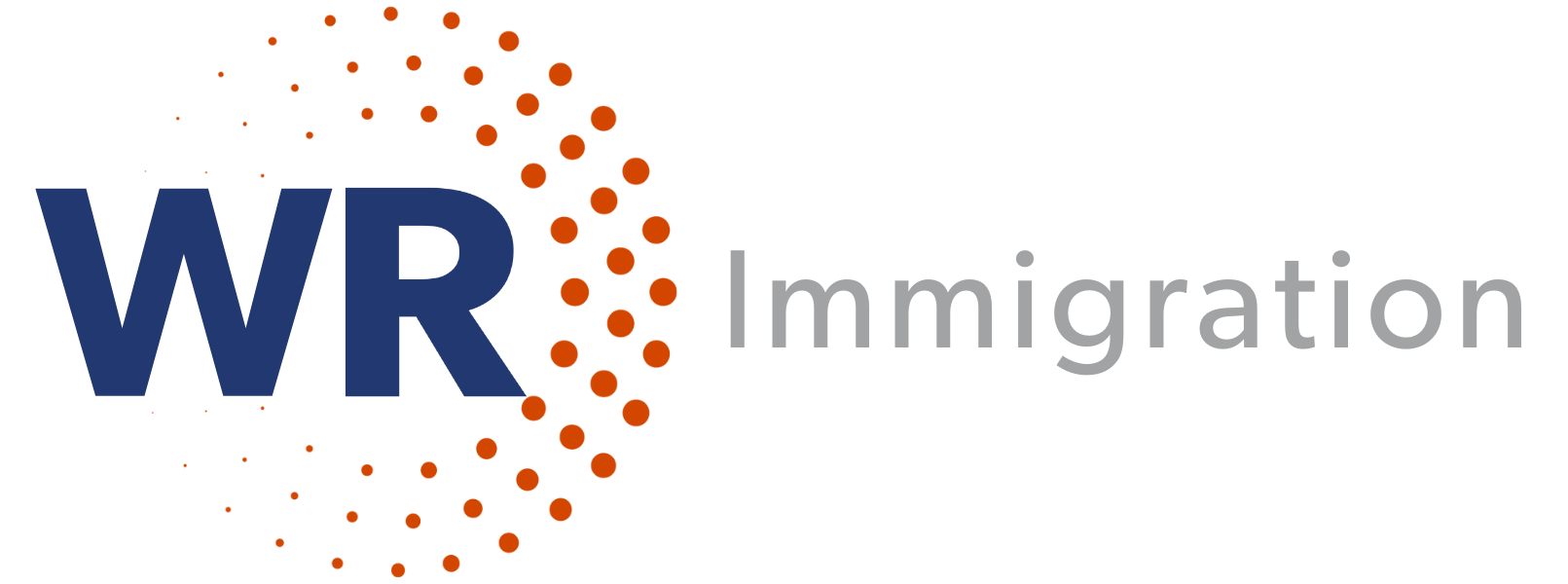HR managers should be aware of procedural requirements when employees receive a final response regarding their Tentative Nonconfirmation (TNC) status.
Background
In March 2020, E‑Verify extended the timeframe employees had to contest their TNC status due to government office closures among other factors. E‑Verify has announced that DHS will begin updating TNCs with final responses.
What is a “TNC”?
A Tentative Nonconfirmation (TNC) results when information entered in E-Verify does not match Social Security Administration records or data available to DHS. A TNC does not necessarily mean that the employee is not authorized to work in the United States. If your employee is assigned TNC status, contact a WR Immigration attorney for assistance or refer to USCIS’s overview here.
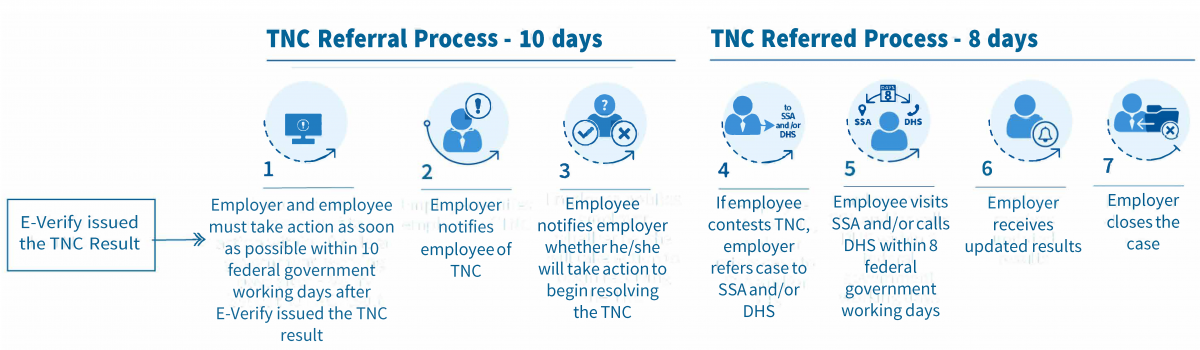
Steps to Take
- Employers are required to close every case, including those cases that were recently updated with final responses. An important exception pertains to cases that result in “Employment Authorized” status. E‑Verify will automatically close cases that receive a result of Employment Authorized.
- Employers must close cases that were created in error, with incorrect information, or for employees who are no longer employed. Incomplete cases must also be closed.
- Cases that are in a status of “Referred”, “Verification In Process”, or “Case in Continuance” are exceptions as these cases cannot be closed until final case results are issued.
How to Close an E-Verify Case
HR Managers can close cases on the E-Verify portal. Watch USCIS’s practice pointer video on the process below.
Need Help?
Contact an expert at WR Immigration.